We’re here to help and answer any question you might have. We look forward to hearing from you.

WordPress setup with AWS Ubuntu
In this comprehensive blog post, we will walk you through the entire process of installing and setting up WordPress on an AWS Ubuntu instance. By following our step-by-step instructions, you will gain a clear understanding of how to leverage the power of AWS and Ubuntu to establish a fully functional WordPress website.

Luccee installation with DB setup on AWS
In this informative blog post, we will provide you with a detailed walkthrough on how to install and set up Luccee on AWS. Additionally, we'll guide you through the process of setting up the required database for Luccee. By following our concise instructions, you'll acquire the knowledge and skills to effectively deploy Luccee on AWS, enabling you to develop and manage your Luccee applications seamlessly in the cloud environment.

Setting up Flutter on machine
This comprehensive blog post will walk you through the process of setting up Flutter on your local machine. You will find detailed instructions and step-by-step guidance on how to install and configure Flutter, ensuring a smooth setup process. By following our concise and easy-to-understand instructions, you will be equipped with the necessary knowledge and tools to start developing cross-platform applications using Flutter on your machine.

Submitting app on Google store
In this blog post, we will guide you through the process of submitting your app to the Google Play Store. You'll gain valuable insights and step-by-step instructions on preparing your app, meeting guidelines, and successfully submitting it for distribution. Our aim is to help you navigate the submission process with ease and ensure your app reaches millions of users on the Google Play Store.

Installing Contentbox using Commandbox
This comprehensive blog post will walk you through the process of setting up Flutter on your local machine. You will find detailed instructions and step-by-step guidance on how to install and configure Flutter, ensuring a smooth setup process. By following our concise and easy-to-understand instructions, you will be equipped with the necessary knowledge and tools to start developing cross-platform applications using Flutter on your machine.

Releasing flutter app for ios
Releasing a Flutter app on iOS enables developers to reach a large user base within the thriving Apple ecosystem. By leveraging Flutter's cross-platform capabilities and utilizing Xcode, developers can create visually appealing and high-performing apps for both iOS and Android. Following Apple's guidelines and utilizing Flutter's tools for app signing and packaging ensures a seamless submission process to the App Store. Once released, Flutter apps on iOS integrate seamlessly with native device features, delivering an immersive user experience on iPhones, iPads, and other iOS devices.

Apple Account Setup
In this blog post, we will provide you with a step-by-step guide on how to set up an Apple account. You will gain a clear understanding of the process involved in creating an Apple Developer account, which is essential for app development and distribution on the Apple App Store. By following our instructions, you will be equipped with the necessary knowledge to successfully set up your Apple account and start publishing your apps on the App Store.

WordPress setup with AWS Linux
In this comprehensive blog post, we will guide you through the process of setting up WordPress on AWS Linux. You will find step-by-step instructions on how to install and configure WordPress on your AWS Linux instance. By following our detailed guide, you will have the knowledge and tools necessary to establish a fully functional WordPress website on AWS Linux, enabling you to create and manage your online presence effectively.

PHP AWS Socket
In a blog post about PHP AWS Socket, guide you through the process of seamlessly integrating PHP with AWS services using sockets. The post will cover setting up the AWS environment, including creating an AWS account and configuring essential services. By the end of the post, you'll have the knowledge and confidence to harness the power of PHP sockets and AWS services, enabling real-time data exchange and robust integrations in your applications.

Configure Ratchet socket in Apache server
In a blog post about configuring Ratchet WebSocket on Apache, we'll explore integrating Ratchet and Apache for real-time PHP communication. We'll cover setting up Apache as a reverse proxy for WebSocket connections, required configurations and modules. The post will detail installing Ratchet in PHP apps to establish WebSocket connections. Readers will learn how to leverage Ratchet WebSocket within Apache for dynamic web applications.

ColdFusion Event Gateways
In this blog we'll apprise you about the ColdFusion Event Gateways. They give you the ability to communicate with external systems and services in real-time by managing events or messages asynchronously. Event Gateways basically functions as listeners for specific events and are able to trigger ColdFusion components (CFCs) which process the code and return response to these events. These are especially used for building applications which operate in real-time.

ColdFusion WebSocket
In this blog post, you will learn creating a WebSocket Server in ColdFusion. WebSocket servers in ColdFusion enable real-time communication between clients and servers, facilitating interactive web applications. By leveraging ColdFusion's WebSocket support, developers can create efficient, bidirectional communication channels, ideal for instant messaging, live updates, and collaborative applications.

WordPress Backdoor Attack
A backdoor attack in WordPress involves injecting hidden malicious code into the site, enabling attackers to gain unauthorized access and control. This allows them to bypass standard security measures and maintain control even after the primary vulnerability is fixed.

Migrating Lucee Server from Linux to Windows with IIS
Migrating your Lucee Server from Linux to Windows with IIS involves installing Java, setting up Lucee with Apache Tomcat on Windows, configuring IIS as the front-end server, and using the BonCode AJP13 Connector to link IIS with Tomcat. You'll migrate web applications, transfer databases, adjust configurations, and ensure security settings. For detailed steps, click

NativePHP
NativePHP is an exciting framework designed to extend Laravel applications into the realm of desktop development. In this tutorial, we'll walk through the steps to create a sample desktop application using NativePHP alongside Laravel.
Trust and Worth
Our Customers
We are having a diversified portfolio and serving customers in the domains namely Sports Management, Online Laundry System, Matrimonial, US Mortgage, EdTech and so on.
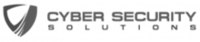

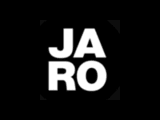
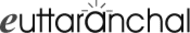
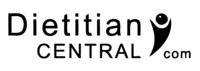

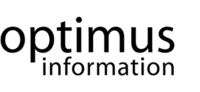

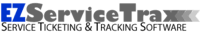



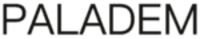



Would you like to start a project with us?
DAStek team would be happy to hear from you and would love to turn your ‘Imaginations to Reality’.
