We’re here to help and answer any question you might have. We look forward to hearing from you.
Ratchet is a popular PHP library that allows developers to build real-time applications, such as chat systems, notifications, and collaborative tools, using WebSockets. It provides a convenient and easy-to-use interface for creating WebSocket servers in PHP.

PHP AWS SOCKET

What will you do
- Install Ratchet
Creating a WebSocket Server.
Requirements
- PHP 5.4 or higher
- A web server that supports PHP
- Composer for dependency management
- WebSockets support enabled on your server (Apache with mod_proxy_wstunnel or Nginx with proxy_pass)
Step 1: Install Ratchet
To get started, you need to install Ratchet. You can use Composer, a dependency manager for PHP, to install Ratchet. Create a new directory for your project and run the following command in your terminal:
“`
composer require cboden/ratchet
“`
Step 2: Create a WebSocket Server
<?php $server->run(); “` |
In this example, we create a simple chat application using Ratchet. You can replace `Chat` with your own class that handles the WebSocket connections and events.
Step 3: Create the WebSocket Application Class
Create a new directory called `MyApp` and inside it, create a file called `Chat.php`. Add the following code to the file:
“` <?php namespace MyApp; use Ratchet\MessageComponentInterface; use Ratchet\ConnectionInterface; class Chat implements MessageComponentInterface { protected $clients; public function __construct() { $this->clients = new \SplObjectStorage(); } public function onOpen(ConnectionInterface $conn) { $this->clients->attach($conn); echo “New connection! ({$conn->resourceId})\n”; } public function onMessage(ConnectionInterface $from, $msg) { foreach ($this->clients as $client) { if ($client !== $from) { $client->send($msg); } } } public function onClose(ConnectionInterface $conn) { $this->clients->detach($conn); echo “Connection {$conn->resourceId} has disconnected\n”; } public function onError(ConnectionInterface $conn, \Exception $e) { echo “An error has occurred: {$e->getMessage()}\n”; $conn->close(); } } “` |
In this class, we implement the `MessageComponentInterface` from Ratchet, which provides the necessary methods for handling WebSocket events.
Step 4: Run the Server
Run the Server
“`
php server.php
“`
You should see a message indicating that the server is running
Step 5: Create a WebSocket Client.
You can now create a WebSocket client to connect to the server. Here’s an example using JavaScript:
“`html <!DOCTYPE html> <html> <head> <script> var conn = new WebSocket(‘ws://localhost:8080’); conn.onopen = function(e) { console.log(“Connection established!”); conn.send(‘Hello Server!’); }; conn.onmessage = function(e) { console.log(“Message from server: ” + e.data); }; </script> </head> <body> </body> </html> “` |
This simple client establishes a WebSocket connection to `ws://localhost:8080` and sends a message to the server. It also logs any messages received from the server to the console.
That’s it! You now have a basic example of how to use Ratchet WebSocket in PHP. You can expand on this example to build more complex real-time applications.
Trust and Worth
Our Customers
We are having a diversified portfolio and serving customers in the domains namely Sports Management, Online Laundry System, Matrimonial, US Mortgage, EdTech and so on.




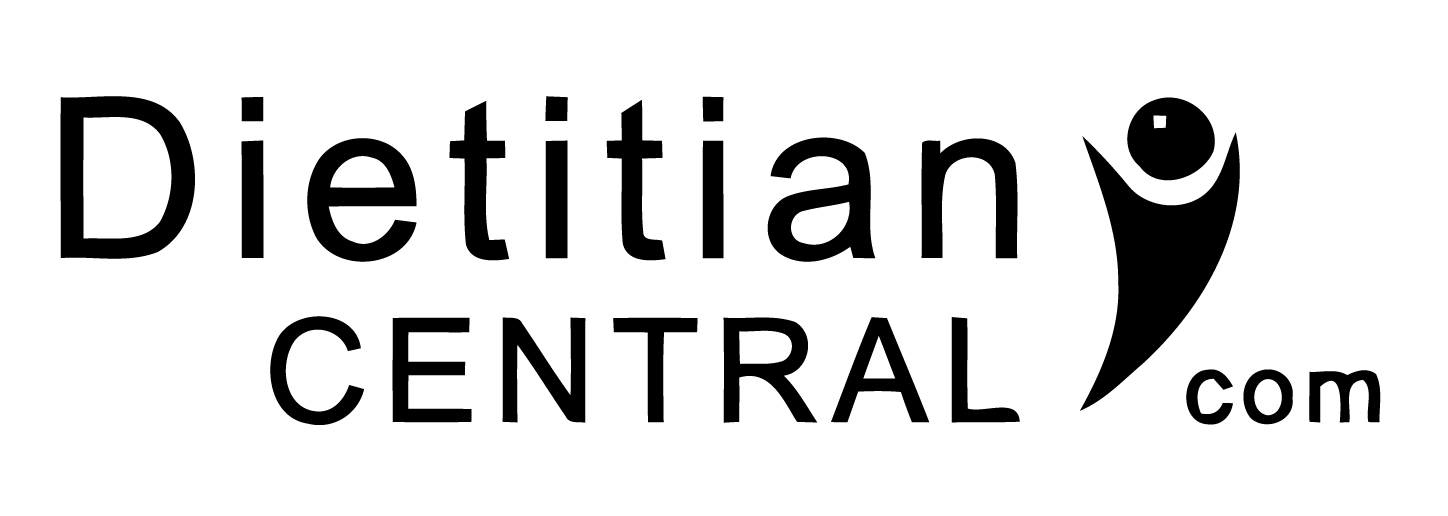



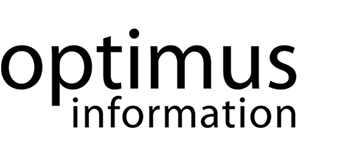

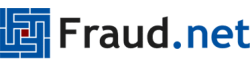




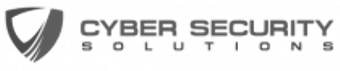
Would you like to start a project with us?
DAStek team would be happy to hear from you and would love to turn your ‘Imaginations to Reality’.
